Email Maniacs' Support

Here we have setup instructions and screenshot properties for different applications and devices. Please choose your device or application below to configure.
Apple Mail App IMAP Setup
Apple Mail Yosemite IMAP Settings
Apple Mail Yosemite POP Settings
Apple Mail Sierra IMAP Settings
Apple Mail Sierra POP Settings
iPhone IMAP Setup
Apple iPhone POP Settings
iPad IMAP Setup
iPhone Lock Screen Setup
Windows 8.1 Mail App IMAP Setup
Windows 10 Mail App IMAP Setup
Outlook 2013 IMAP Settings
Outlook 2013 POP Settings
Outlook 2016 IMAP Setup
Outlook 2016 IMAP Settings
Outlook 2016 POP Settings
Outlook 365 IMAP Setup
Outlook 365 IMAP Settings
Outlook 365 POP Setup
Outlook 365 POP Settings
Windows Live Mail 2012 POP Settings
Windows Mail (Vista) POP Settings
Windows Mail (Vista) IMAP Settings
Mozilla Thunderbird IMAP Setup
Mozilla Thunderbird IMAP Settings
Mozilla Thunderbird POP Setup
Mozilla Thunderbird POP Settings
Amazon Fire IMAP Setup
Android Nougat IMAP Setup
Android Nougat IMAP Settings
Android Nougat POP Setup
Android Nougat POP Settings
Gmail POP Setup
Quick Settings:
IMAP - Incoming Mail
Server: mail.mailconfig.net
SSL enabled
Port: 993
POP - Incoming Mail
Server: mail.mailconfig.net
SSL enabled
Port: 995
SMTP - Outgoing Mail
Server: mail.mailconfig.net
SSL enabled
Port: 465
Authentication for both IMAP and SMTP. Your username is the same as your email address.