Change Password

How do I change my password?
Log in to the WebMail Interface using your email address and current password.
Click on Settings.
Click on Password.
Type your current password in the Current Password field.
Type your new password in the New Password field.
Re-type your new password in the New Password field. (again)
Click Save.
Click on "Logout".
If you forgot your password, then you need to Contact Email Maniacs.
Important:
If your email program(s) on your computer or other devices have your old password saved, then you need to change it there also.
Usually, it will simply say "incorrect password", whereupon you enter the new password you just made.
You use your password to receive AND send email, so you may have to change the password twice for each mail program.