Spam Settings
By default, your spam filter is set to "Normal". Here is how you can make it more aggressive:
Log in to the WebMail Interface using your email address and password.
Click on Settings.
Click on Spam Settings.
Change the "Threshold Level" to Normal, High, or Very High. Click Save.
Click on "Logout".
Log in to the WebMail Interface using your email address and password.
Click on Settings.
Click on Spam Settings.
Change the "Threshold Level" to Normal, High, or Very High. Click Save.
Click on "Logout".
Note:
The more aggressive you set the spam settings, the more likely it is that something you want to receive may be sent to your spam folder.
Remember to check your spam folder once in a while to make sure it is not trapping emails you want.