Email Maniacs' POP Settings
Almost every member we have uses IMAP, and all of our Setup Instructions show you
how to set up an IMAP account.
However, once in a while, we have a member who does not need IMAP instructions, because he or she prefers to use POP. Are you that member? If so, here are the POP settings for your email client:
POP - Incoming Mail
Server: mail.mailconfig.net
SSL enabled
Port: 995
SMTP - Outgoing Mail
Server: mail.mailconfig.net
SSL enabled
Port: 465
Authentication for both POP and SMTP. Your username is the same as your email address.
However, once in a while, we have a member who does not need IMAP instructions, because he or she prefers to use POP. Are you that member? If so, here are the POP settings for your email client:
POP - Incoming Mail
Server: mail.mailconfig.net
SSL enabled
Port: 995
SMTP - Outgoing Mail
Server: mail.mailconfig.net
SSL enabled
Port: 465
Authentication for both POP and SMTP. Your username is the same as your email address.