Check Spam (Junk) Email
This is how to see the spam (junk email) that we have blocked from your inbox.
Log in to the WebMail Interface using your email address and password.
Click on the Spam folder on the left side of the screen:
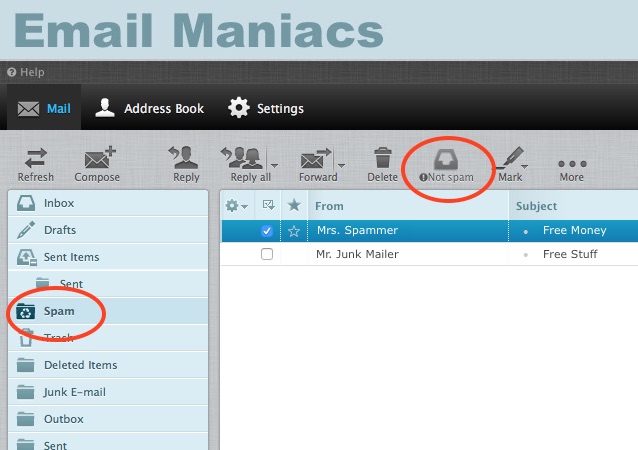
If you find an email that should not have been marked as spam, then you can move it to the Inbox. To move it to the inbox, check it, and then click on "Not Spam" above.
To learn how to white list or black list senders, see Allow or Block Senders
Note: IMAP users also have a spam folder in their mail client.
Log in to the WebMail Interface using your email address and password.
Click on the Spam folder on the left side of the screen:
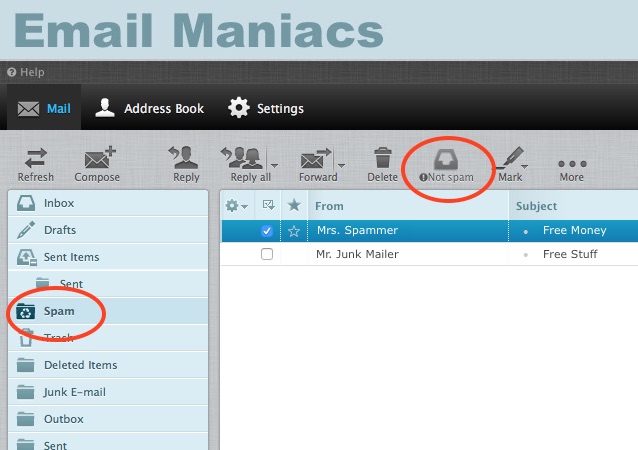
If you find an email that should not have been marked as spam, then you can move it to the Inbox. To move it to the inbox, check it, and then click on "Not Spam" above.
To learn how to white list or black list senders, see Allow or Block Senders
Note: IMAP users also have a spam folder in their mail client.