Android Nougat POP Email Setup Instructions
Here is how you set up email on your Android device such as an Android Phone or Android Tablet.
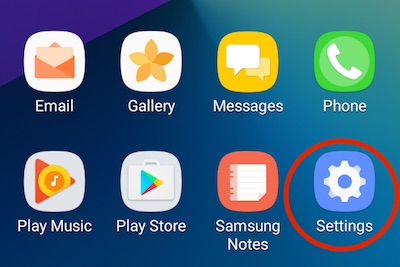
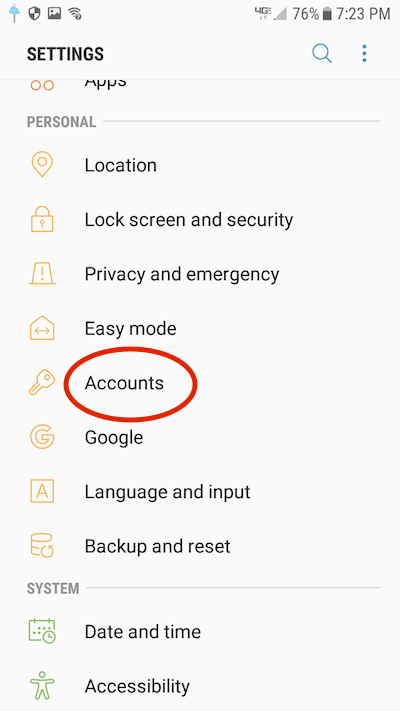
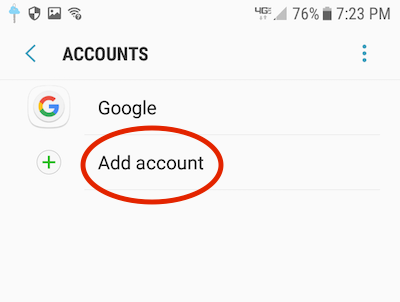
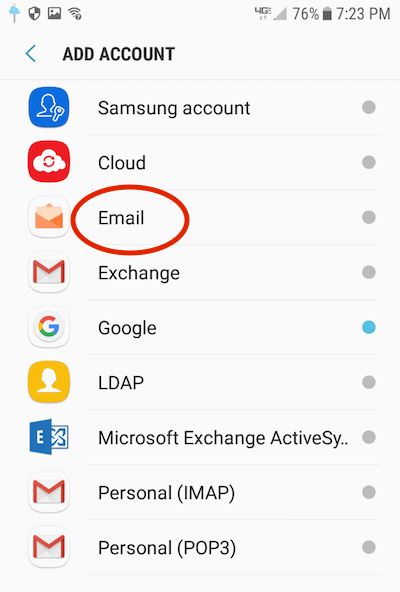
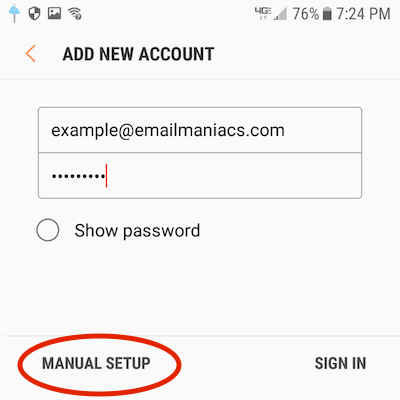
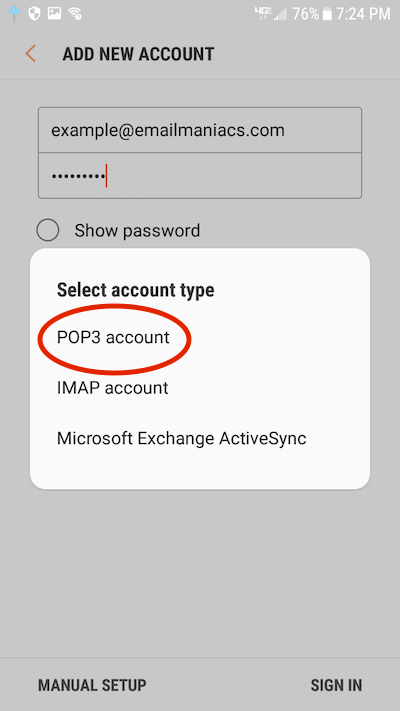
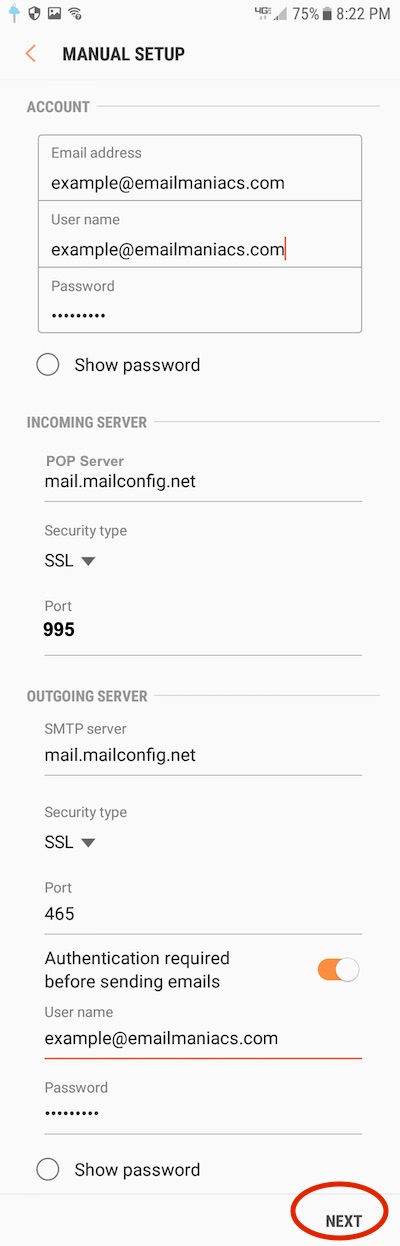
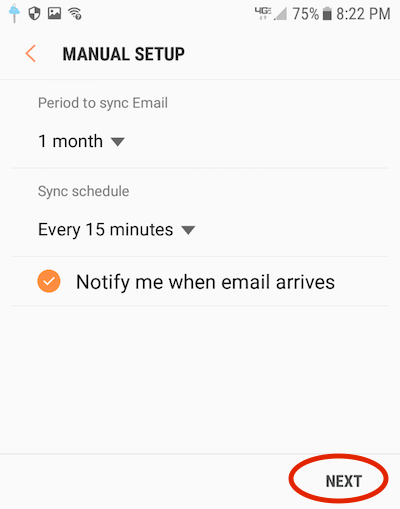
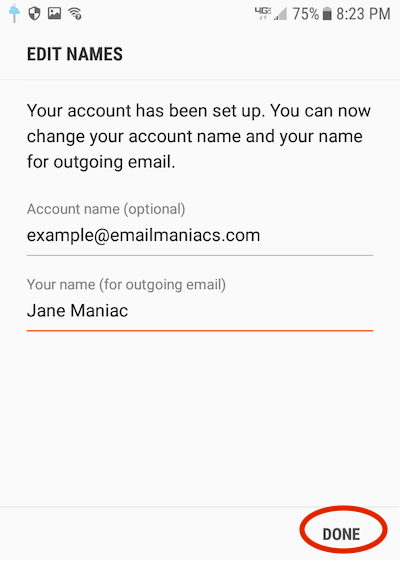
Congratulations. You're all done!
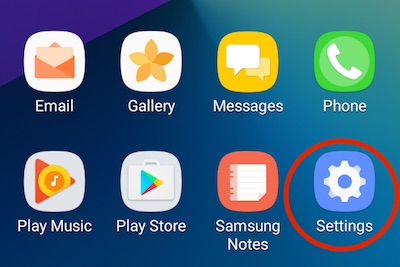
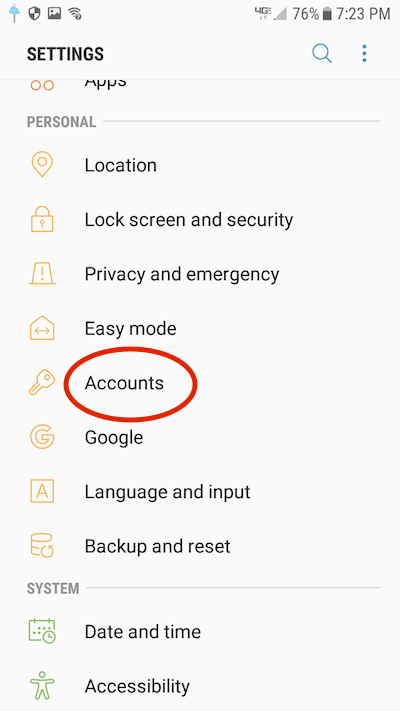
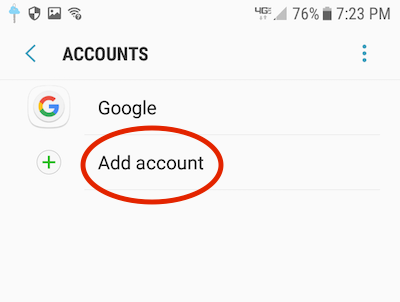
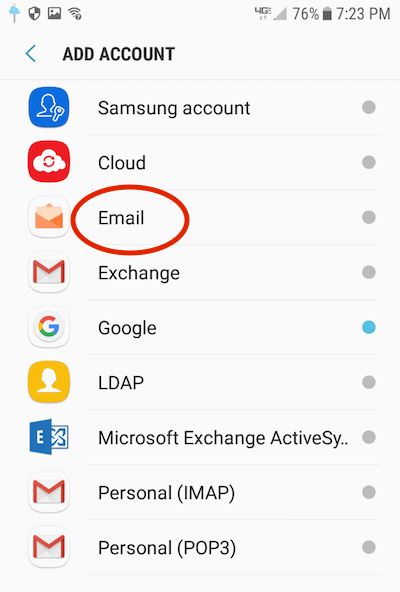
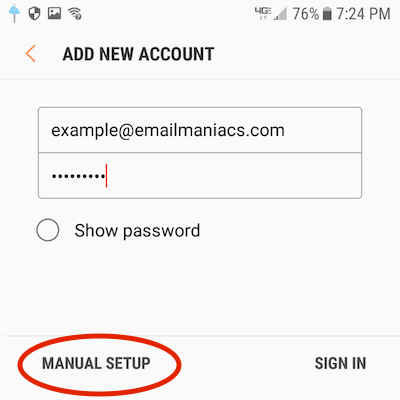
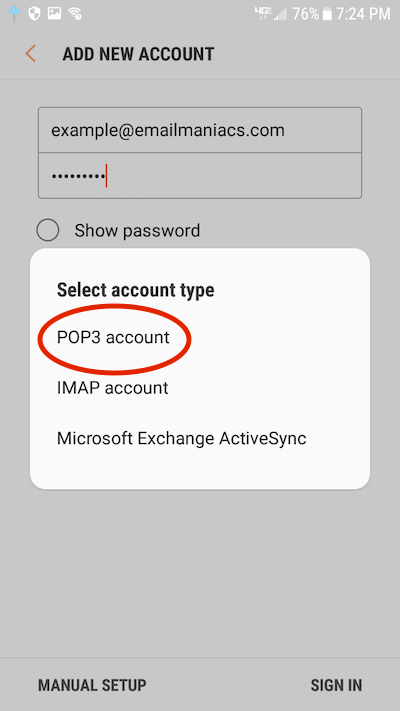
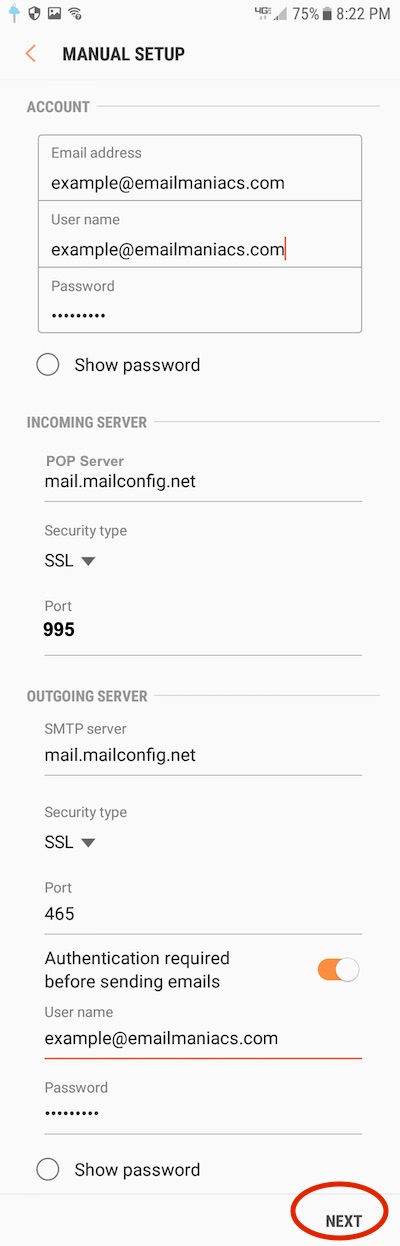
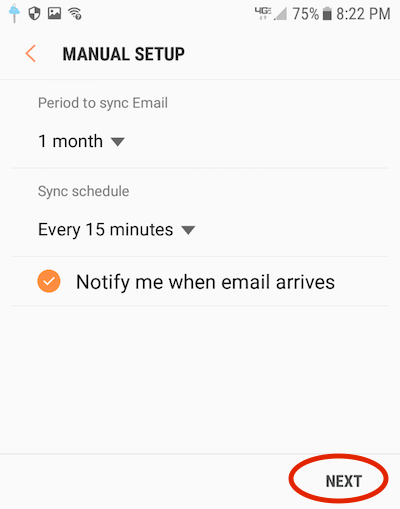
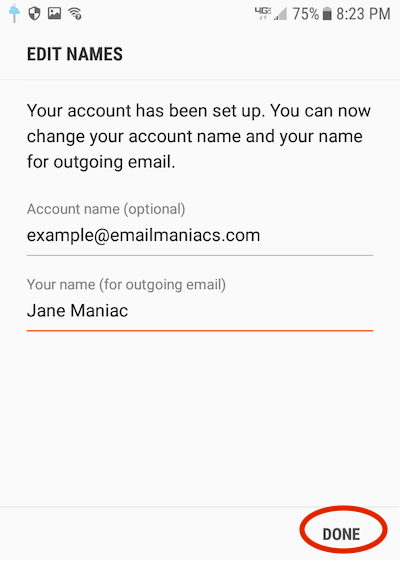
Congratulations. You're all done!
Quick Settings:
POP - Incoming Mail
Server: mail.mailconfig.net
SSL enabled
Port: 995
SMTP - Outgoing Mail
Server: mail.mailconfig.net
SSL enabled
Port: 465
Authentication for both POP and SMTP. Your username is the same as your email address.
More Information:
Instructions
Go here if you need detailed Email Setup Instructions for a different device.