How to get Email for your Domain

So you have a domain for your business or organization and now you want to set up email? No problem. It's super easy to set up email service for your domain with Email Maniacs.
Here are the three steps to get email for your domain.
Step 1:
Choose at least one email address you want to use with your domain, and submit it to Email Maniacs' Domain Signup: Choose Email Address
Step 2:
Change the MX Records for your domain, so the Internet knows where to send email. You can learn how to do that here: MX Records Change
Step 3:
Get an email from Email Maniacs with your login credentials, so you can set up your computers, tablets, and phones with your new domain email address.
Answers to FAQs
Yes, you can set up multiple devices to receive email.
Yes, you can set up email on Windows Computers, Apple Computers, Smartphones, and Tablets.
Yes, you can use different operating systems, such as Windows, MacOS, iOS, Android.
Yes, you can sync email between all your devices.
Yes, we will filter your email for junk email.
Yes, you can sign up for many different email addresses for people in your business or organization.